How To – Apply Online HRMS C-Leave Application
Govt of Punjab can get complete information and Guidance about HRMS Leave Application System. If you want to get leave online then go to the official website of the school education department and log in to your account and then apply for leave. SIS Punjab Online Leave Application Apply Online complete procedure is given below.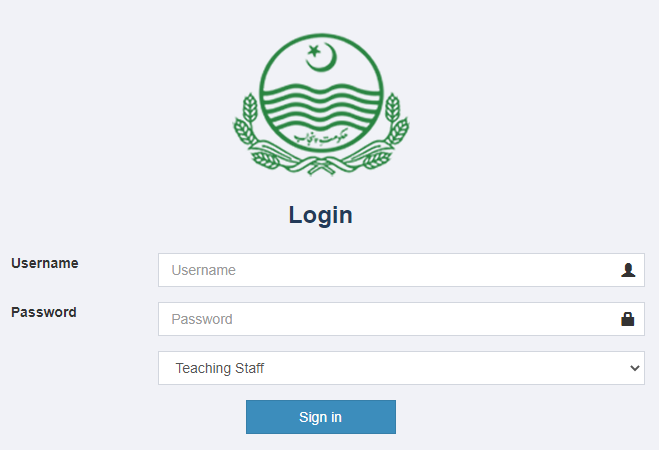
How To Apply Online For HRMS Leave Application Form:
- Just click Apply Online.
- Or go to this link “https://sedhr.punjab.gov.pk/“
- Get yourself registered on that page.
- Login to your account by providing your login and password.
- Click on the teaching staff.
- After that in the upper corner, you will find a button named as “Leave Request”.
- You will find the application form there.
- Fill out the application form carefully and submit your leave application.
- You will see a message on your screen.
Note:
- If your application will be canceled then you will be informed through SMS on the registered phone number.
- If you are given the leave application physically then your application will not be sanctioned.
sedhr.punjab.gov.pk HRMS C-Leave Application
HRMS Leave application online apply link is available here on this page. This is the most used application by teachers to get casual leaves because since this app teachers face many difficulties to get their casual leaves. Webstudy.pk is providing you with all the guidance and details about How to Apply Online HRMS Leave Application.
SIS Punjab Helpline Number:
If you face any problem regarding applying online for the SIS Punjab Leave Application form then you can register a complaint through the given numbers. CL Management System is now online for all the teachers working in Punjab.
042-35880062 (Ext.1222 & 1223).





