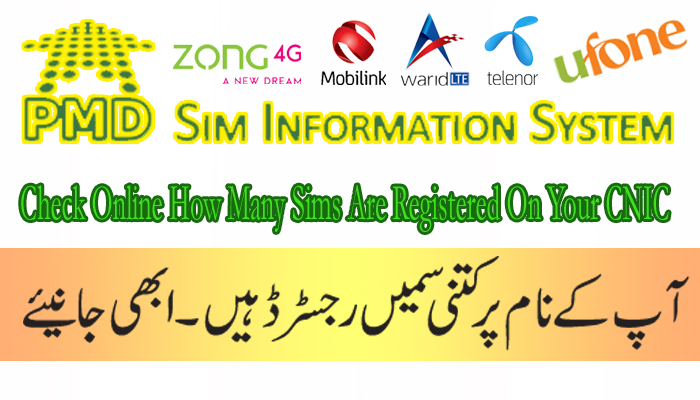
You can get total detail about how many zong, Telenor or warid numbers on your CNIC by following simple steps.
You can also check that network of any sim that belongs to your CNIC card. You can know about this by sending your number to 76367 through SMS that will charge Rs. 2 +tax.
Check Online How Many Sims Are Registered On CNIC
Here to tell you that government and PTA have now decided that every person in Pakistan can only have five sims on one CNIC number and after that people also have to verify their sims with biometric verification through thumb impression system. You can get more details about your jazz warid, Ufone, Mobilink, Telenor, and Zong number details by calling on helplines.
You can also view online your SIM information that how many sims are on your name and how many sims are provided on your CNIC Number. You can also view the status of your sim that your sim is active or not by contacting on helpline numbers. SIM Ownership information can also be checked on Ufone, warid, telecon, Mobilink, Telenor and jazz helplines.
For further details the helpline numbers:
- Ufone: 111-333-100.
- Mobilink: 111-300-300, 111.
- Zong: 111-222-111, 310.
- Telenor: 111-345-100, 345.
- Warid: 111-111-321, 321.




